Update v1.1 - Fast forward button, finding orb positions easier, pause menu
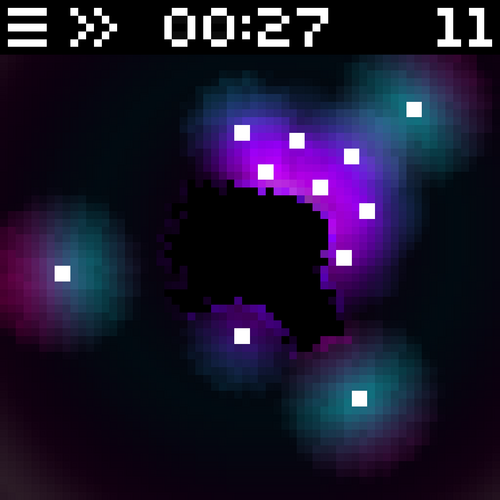
Hi, I worked on quite a few improvements in the last days. The game has now a fast forward button, and makes finding positions for orbs much easier. I also added a pause menu.
New features
Thanks for all the feedback during LOWREZJAM! This helped me a lot to further polish and improve this game.
Fast forward button
Several people suggested a fast forward button. It turned out that this is quite easy to implement.
You can now click on the >> button or press SPACE to enable/disable fast forward.
For those interested, in Godot you can make the game twice as fast, by using Engine.time_scale = 2. Note that this does not apply to sound.
Finding orb positions
The biggest issue was finding spots for your orbs. Sometimes, this isn’t that easy. Especially, when you want to place close to the void while the void is approaching. A way to get your orbs faster near a certain position is to simply start spam clicking. However, this is ugly especially for a strategy game. So I came up with some ideas to solve this issue.
A few players mentioned highlighting the positions where you can place orbs. A way to implement this is by adding an overlay on top of the screen. This overlay would be updated whenever something changes on the map. While I like this idea, it has also some downsides. I fear that this would lead to performance issues. The web version has already such issues and I don’t want to make this worse. Another problem is that an overlay might not look good. The game has a very dark and atmospheric look but having an overlay on top might reduce the overall feeling, significantly.
So I came up with a different approach: You can now simply keep your left mouse button pressed to place orbs when you reach possible spots. This makes it so much easier to get orbs in. You can just click into the void and move your mouse outside of it. Eventually, an orb gets placed which will be as close to the void as possible.
Pause menu
I also added a pause menu. You can open it by clicking on the button in the top left corner or by pressing P or ESC.
Other changes
- tweaked cursor light
- improved user interface
GitHub
The source code of this project is now available on GitHub.
Next steps
While I will continue fixing bugs, I don’t plan to extend this game any further. However, I have some ideas for a completely new project based on the mechanics of this game. Some of the new features could be different types of orbs, upgradable orbs, longer games, and even a different theme.
LOWREZJAM was a great opportunity to get into a new project. I enjoyed making this game and interacting with the other participants a lot. I will definitely look out for further game jams.
Thanks for reading and don’t get lost in the void!
Files
Get Voidvasion
Voidvasion
Short survival game where you strategically place luminous orbs to slow down the void
| Status | Released |
| Author | Arytherias |
| Genre | Survival, Strategy |
| Tags | Abstract, Dark, High Score, LOWREZJAM, Pixel Art, Real time strategy, Singleplayer, Tower Defense |
| Languages | English |
More posts
- ReleaseAug 14, 2023
Leave a comment
Log in with itch.io to leave a comment.